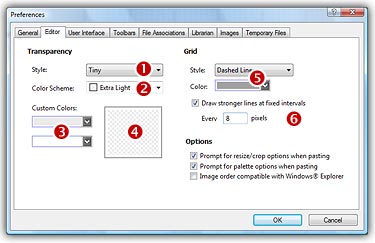
How to Change the Editor Drawing Area Aspect...
To Change the Chessboard Texture of the Transparent Areas
1. Choose Edit/Preferences or press "F2". A dialog box opens, choose the Editor tab:
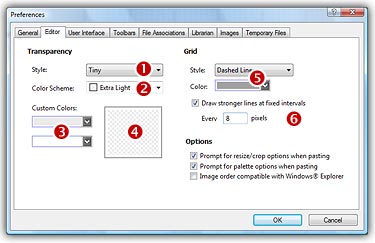
2. You can modify the size of the Transparency chessboard squares (![]() ). Then, to change the colors of the texture you can either select a predefined scheme (
). Then, to change the colors of the texture you can either select a predefined scheme (![]() ) or choose custom colors (
) or choose custom colors (![]() ). You can see the changes in the preview area (
). You can see the changes in the preview area (![]() ).
).
3. When done, click OK.
To Change the Grid Aspect
1. Choose Edit/Preferences or press "F2". A dialog box opens, choose the Editor tab (see above picture).
2. Change the Grid aspect in the related group (![]() ). To finish, you can activate or deactivate a feature which permits to draw stronger (darker) lines at fixed intervals. By default this interval is 8 (
). To finish, you can activate or deactivate a feature which permits to draw stronger (darker) lines at fixed intervals. By default this interval is 8 (![]() ).
).
3. When done, click OK.