Change the playlist order
A video screensaver can play several movies in sequence. Once the movie files have been added in the project you can rearrange them to change the playlist sequence order.
Change playlist order
1. Activate the Screensaver Document window.
2. Select the Playlist dialog box (click the tab if necessary), the video files appear in the playlist (![]() ) as shown below:
) as shown below:
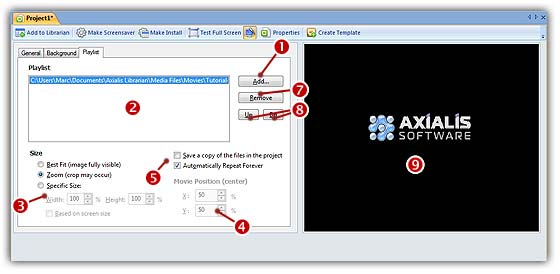
3. Select the video file you want to move in the playlist.
4. Click on the Up or Down button (![]() ) to move the file.
) to move the file.
Remove files from the playlist
1. Activate the Screensaver Document window.
2. Select the Playlist dialog box (click the tab if necessary), the video files appear in the playlist (![]() ) as shown above.
) as shown above.
3. Select the video files you want to remove.
TIP: You can select several files by clicking on files while pressing on the CTRL key. To select a range of files, use the SHIFT key.
4. Click on the Remove button (![]() ). You're prompted to confirm the deletion. Click YES.
). You're prompted to confirm the deletion. Click YES.