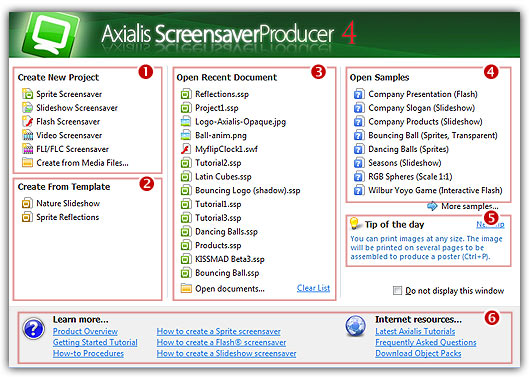
Use the Welcome window
Introduced in version 4.0, the welcome window is a handy tool for opening recent files, creating new projects and more. It is displayed in the center of the main window when no document is opened.
Show/Hide the Welcome window
1. Close all opened documents if any. Choose Option/Welcome - Quick Tasks Window.
REMARK - This option toggles the display status (show/hide) and is remembered when you quit/relaunch the application. You can also click on the box "Do not display this window" in the welcome window when displayed.
Overview of the Welcome window
When all documents are closed, the welcome window becomes visible as shown below:
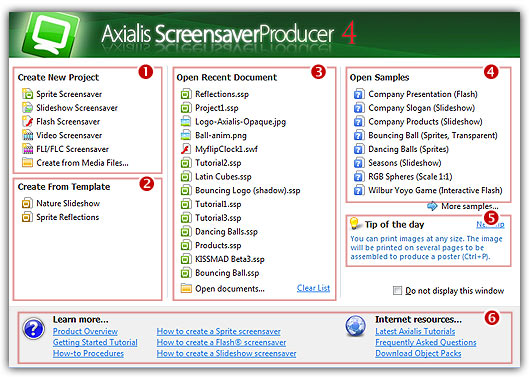
• In the Create New Project area (![]() ), you start new projects for documents supported by Screensaver Producer. Some simple assistants help you in these tasks.
), you start new projects for documents supported by Screensaver Producer. Some simple assistants help you in these tasks.
• In the Create From Templates area (![]() ), are listed the project templates that you have created. Click on a template on the list to make a new project based on this template.
), are listed the project templates that you have created. Click on a template on the list to make a new project based on this template.
• In the Open Recent Document area (![]() ), you quickly open recent documents. Click the "Clear List" button to empty the list.
), you quickly open recent documents. Click the "Clear List" button to empty the list.
• In the Open Samples area (![]() ), you quickly open sample screensaver projects. These samples are useful to have an overview of what kind of screensavers you can create with the application.
), you quickly open sample screensaver projects. These samples are useful to have an overview of what kind of screensavers you can create with the application.
• In the Tip of the day area (![]() ), you read a new tip each time you launch the product. Click "Next Tip" to navigate immediately to the next tip.
), you read a new tip each time you launch the product. Click "Next Tip" to navigate immediately to the next tip.
• In the Help area (![]() ), you get direct access to related help topics and web pages on our website.
), you get direct access to related help topics and web pages on our website.