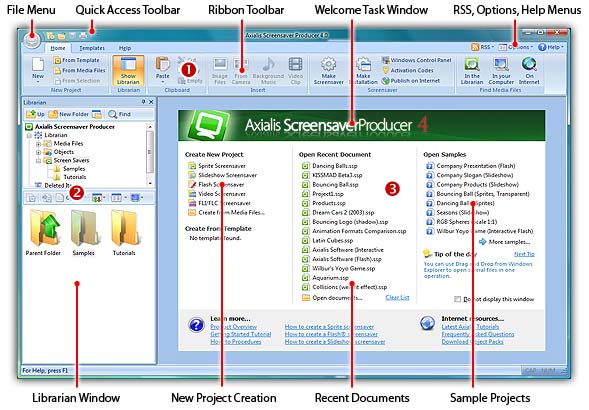
Introducing The User Interface
Overview of the User Interface
The application has been designed to optimize your productivity. All the features are available in a fully integrated user interface. See below a screenshot of the application:
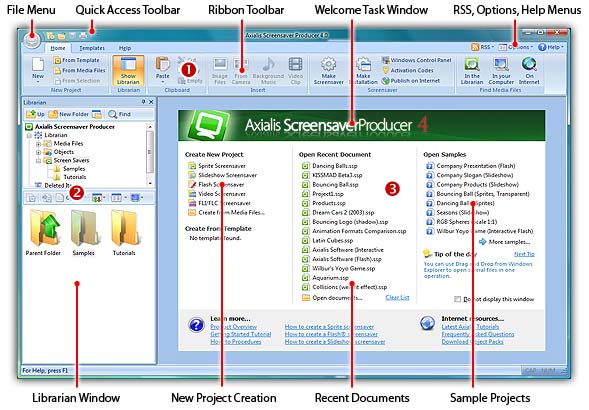
![]() The toolbar and menu area: The File Menu contains all the commands related to files such as new, open, browse, save, print. The Ribbon Toolbar contains the most frequently used commands. Additional menus are located on the right side: RSS, Options and Help.
The toolbar and menu area: The File Menu contains all the commands related to files such as new, open, browse, save, print. The Ribbon Toolbar contains the most frequently used commands. Additional menus are located on the right side: RSS, Options and Help.
![]() The Librarian Window: This window permits working with project and media files. The files are located in a sub-folder "Axialis Librarian" of the standard "Documents" folder. This window can be hidden or reduced. Files located in this window can be added to projects using Drag & Drops.
The Librarian Window: This window permits working with project and media files. The files are located in a sub-folder "Axialis Librarian" of the standard "Documents" folder. This window can be hidden or reduced. Files located in this window can be added to projects using Drag & Drops.
![]() The working area: When no documents are opened, a Welcome Task Window is opened. It permits easily performing common tasks such as creating new projects, opening recent documents and more.
The working area: When no documents are opened, a Welcome Task Window is opened. It permits easily performing common tasks such as creating new projects, opening recent documents and more.
Working with Documents
When documents are opened, their windows are displayed in the working area and can be selected or closed using a handy Tabbed interface. Each document has a local toolbar which regroups all the commands specific to that type of document.
Some common commands are also available in the Ribbon toolbar. The "Make Screensaver" command for example is available in the local toolbar and in the Ribbon. Additional commands, specific to objects within documents, are available by using a mouse right-click.
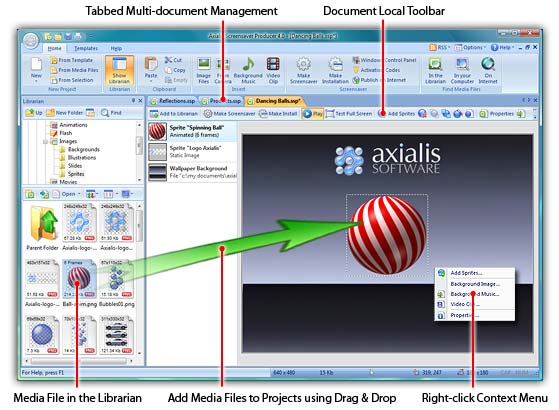
The Librarian has an important role to play while working with the application. It increases your productivity by providing powerful features. For example you can add media files such as images, musics or video clips directly into opened projects by using Drag & Drop. You can manage your media files by creating sub-folders and storing them by themes. Each document that you open has a built-in command, available in its local toolbar, which permits adding it in the Librarian. To learn more about the Librarian, read Working with the Librarian.