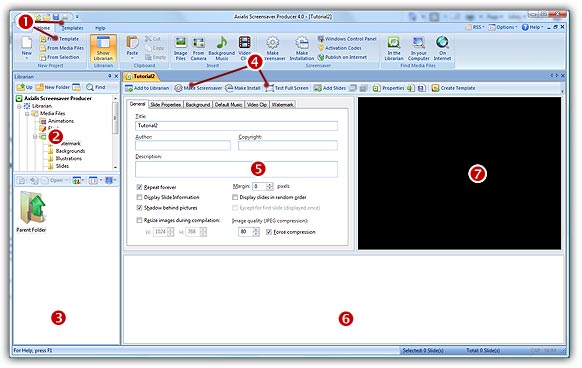
Create a slideshow screensaver project
To create a Screensaver, you must create a Project first (.SSP file). Only this file can be saved/reloaded/modified in the built-in editor window. Then to create a Windows compatible Screensaver (.SCR file) you have just to compile this project. The Screensaver (.SCR) that has been created, can't be modified or decompiled.
Create a slideshow screensaver project
1. Choose File Menu/New or click the New button in the Ribbon toolbar, a dialog box opens. Select the "Slideshow Based Screensaver" type in the list and click Next.
2. A 2nd dialog box opens. You can specify here an initial list of image files to add to the screensaver (one image file per slide). If you want to add images to the list, click Add Slides. You can select several files. When done, click Next.
3. The "Create a New Screensaver Project" dialog box opens. You can specify Screensaver and Author information in the areas: Title, Description, Name and Copyright. Click Next.
4. The application creates a new project window (see below):
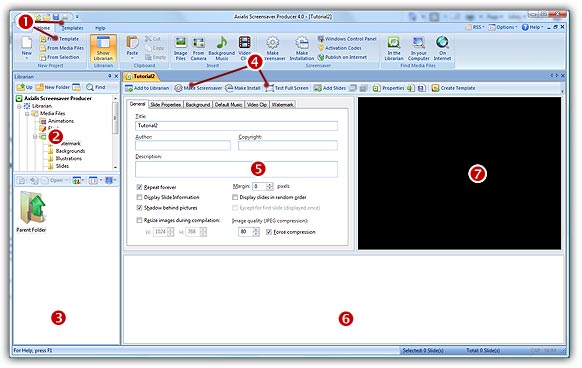
![]() - File Menu, Quick Access, Ribbon - Here are located the main commands.
- File Menu, Quick Access, Ribbon - Here are located the main commands.
![]() - Librarian window, folder tree - Here you can browse your personal Librarian to access your working files.
- Librarian window, folder tree - Here you can browse your personal Librarian to access your working files.
![]() - Librarian window, File list - The files which are present in the selected Librarian folder are present here. You can open a file by double-clicking on it or you can add it to your project using drag and drop.
- Librarian window, File list - The files which are present in the selected Librarian folder are present here. You can open a file by double-clicking on it or you can add it to your project using drag and drop.
![]() - Local Toolbar - Here are located the commands related to the screensaver edition.
- Local Toolbar - Here are located the commands related to the screensaver edition.
![]() - Project properties - You can change/edit the project properties here. Five dialogs are available here: "General", "Slide Properties", "Background", "Music" and "Video Clip".
- Project properties - You can change/edit the project properties here. Five dialogs are available here: "General", "Slide Properties", "Background", "Music" and "Video Clip".
![]() - Slide list - Here is displayed the list of slides (images) included in the screensaver. To change slide properties, select one of more slides here and select the "Slide Properties" in
- Slide list - Here is displayed the list of slides (images) included in the screensaver. To change slide properties, select one of more slides here and select the "Slide Properties" in ![]() . The changes made in
. The changes made in ![]() affect all the selected slides in the list.
affect all the selected slides in the list.
![]() - Preview window - You see here a small preview of the display. It changes with the slide selection in
- Preview window - You see here a small preview of the display. It changes with the slide selection in ![]() .
.
![]() Related Topics
Related Topics
![]() Compile a Screensaver (SCR file)
Compile a Screensaver (SCR file)
![]() Compile an installable Screensaver (EXE file)
Compile an installable Screensaver (EXE file)