
What is Screensaver Producer?
Axialis Screensaver Producer is a powerful tool designed to create Windows screensavers. It has a fully integrated workspace that permits you to work efficiently and create Screensavers in minutes.
What kind of screensavers can I produce?
Almost all kind of screensavers based on sprite animations (a sprite is an animated and/or moving image - see the "Dancing Balls" sample on right). This new version let you also create screensavers based on Shockwave Flash (no limit to your imagination!), Image Slideshows (display your favorite photos) and Movies (QuickTime, Mpeg, AVI, MP4, WMV, FLV...).
You compile and produce Windows 2000/XP/Vista/Windows 7 compatible SCR files. Several options are available: Sprite collisions at different levels with sounds; MIDI, MP3 or WAV Background music support; Several Background effects; AVI, MPEG, QT Video Sequences support; FLI, FLC, GIF Animations support; Compilation with image compression; Customizable Screensaver About dialog box, and more...

The screensavers that you produce support all video configurations (screen size and color depth). The program supports images and icons with alpha channel (smooth transparency). This permits creating beautiful screensavers at professional quality level. You can also create demo/limited versions of your screensavers with unlock feature. This is very interesting to distribute and sell your screensavers. A powerful built-in module permits you to generate unlock codes.
Using Adobe Flash there is no limit to your imagination. If you have a Flash movie, create a screensaver based on it in a few seconds. In order to ensure compatibility with all computers, you can include the latest version of the Flash plu-in in the installation package. It will be installed on the end-user's computer is needed.
Can I redistribute my screensavers?
Yes, without royalties. The application can produce ready-to-distribute installation package in seconds. Many options are available: Read-me text, EULA text, user interface customization, Flash plug-in installer embedded, activation code and more...

An integrated suite of tools
A professional tool must be Powerful and Easy to Use. That's why we have created an intuitive fully integrated workshop interface. All is visible and easy to access in the main window: A built in dockable media files librarian to manage your files, a powerful File Browser with thumbnail preview to explore your hard disks or CD, a multi-document support, a WYSIWYG editor interface, and more...
The application has been designed to be the most ergonomic as possible. An action can always be done using several methods. For example, to add a new sprite in a Screensaver project you can use a standard dialog box, the Mouse by Drag & Drop or the Clipboard by Copy/Paste. With Screensaver Producer you work the way you like!
To let you be more productive, we have created a visual editor with full Drag & Drop support. No surprise at compilation, your final Screensaver is strictly identical.
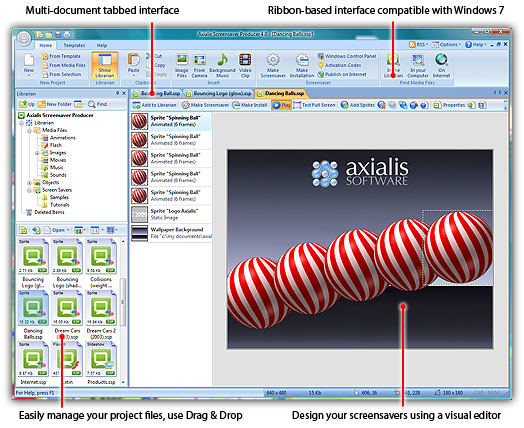
Ribbon-based interface
A totally new interface has been implemented in version 4.0. It features a Ribbon toolbar which is fully compatible with Windows 7. Several color styles are available.
Compatibility with Windows Vista, Windows 7
The application is fully compatible with Windows Vista & Windows 7. The User Account Control feature is totally supported for installation of screensavers which require an Administrator level execution. The compiled screensavers and installation procedures are also fully compatible with the UAC feature. The application and the compiled screensavers are 32-bit applications but they are compatible with 64-bit versions of Windows Vista and Windows 7 (fully supports WOW64).
Powerful built-in librarian
A powerful built-in librarian let you easily manage all your media and Screensaver projects files. This is a dockable window (which can be hidden) where you can store, move, copy and extract all the files you're using in your work (images, video, sounds and music). Very easy to use: Double click to open a file in a window (even animations, music, video...), use Drag & Drop to add it in a project. And best of all, you can find a specific file using a powerful search feature.