What's New?
New features introduced in version 4.2
Support for MP4, M4V, FLV, 3GP video file formats
These popular video file formats are supported in all types of screensavers. The playback has been enhanced for smooth HD video playback (Flash Player 9.0.115 or later is required - the Flash Player component can be included in installation packages).
Screensavers and installation packages can be digitally signed
SCR screensaver files and EXE installation packages produced by the application can now be digitally signed.
Ability to play MOV video files without Apple QuickTime for Windows
Screensavers can play MOV files (including HD formats) without Apple QuickTime for Windows installed (Flash Player 9.0.115 or later is required - the Flash Player component can be included in installation packages).
Enhanced RSS reader compatibility
The built-in RSS reader compatibility has been enhanced to support more sources.
Bug fixes
Various bug fixes and minor enhancements.
New features introduced in version 4.1
Adobe CS5 compatibility
The Adobe Photoshop and Illustrator plug-ins are now compatible with CS5 series.
Enhanced Slideshow Screensavers
The slideshow screensavers have been enhanced: the slide description text display has been enhanced and the font attributes can be customized (font, color, shadow, attributes).
Bug fixes
Various bug fixes and minor enhancements.
New features introduced in version 4.0
Windows Vista and Windows 7 compatibility
The application is now fully compatible with Windows Vista and Windows 7. The particularities and protection features of these operating systems such as the User Account Control are fully supported. Additionally, the compiled screensavers and the associated install procedures are also fully compatible with Windows Vista and Windows 7 in both 32-bits and 64-bits versions (through WOW64).
New User Interface
The user interface has been totally redesigned. It is now based on a Ribbon-like toolbar as used in Windows 7 applications and Office 2007. The philosophy of use is the same (Librarian, File Browser, Multi-documents...) but the application now complies with the latest user experience specifications. Several interface styles and color schemes are available.
New features for Sprite Screensavers
The projects can be designed at different screen sizes. The vertical and horizontal filmstrips are supported. Two play modes are available: Performance or Energy Saving.
New features for Flash Screensavers
If you plan to redistribute your screensavers and in order to ensure compatibility with all computers, the adobe Flash plug-in installer can be included in the installation procedure of the screensaver. If the user does not have the required version of Flash, it is automatically installed. A new Zoom display mode avoids any background display. A new mode permits the user to use the keyboard to interact with the Flash movie (a game for example). Only the ESC key ends the screensaver.
New features for Slideshow Screensavers
Background sound loop playback has been optimized. A new Zoom display mode avoids any background display. You can add a watermark image over the slides.
New features for Video Screensavers
Video loop playback has been optimized. A new Zoom display mode avoids any background display.
Ability to customize SCR and Install files with any icon types
You can use any type of icons to customize the SCR and Install files, including the latest Windows Vista and Windows 7 256x256 PNG-Compressed icons.
Features from version 3.6
Slideshow Screensaver Compilation Improvements
When you compile slideshow screensavers you can specify advanced compression settings to reduce the size of the resulting SCR file.
Screensaver Illustration and Icon Customization
You can customize the icon of the SCR file with your own image. You can easily create your own icon with Axialis IconWorkshop. Also, this new version permits you to change the image included in the screensaver Properties dialog box.
New Customizable Screensaver Installation Procedure
The installation procedure of the screensavers (compiled if you ask for an install package) has been fully rewritten. Now you can customize many parameters: Install package icon, wizard built-in illustration (top image), various options, install design style, uninstall procedure and more...
Embedded RSS Feed Reader
RSS is a convenient way to publish news on Internet (read more![]() ). More and more webmasters are using this XML based system to promote their site and business. In version 3.61, a RSS reader (with popup window display) has been included in the screensaver engines. You just have to add your RSS feed URLs while compiling and the screensaver will read your news online and display them on the end-user screen. The user can even add his own feeds (if you permit it).
). More and more webmasters are using this XML based system to promote their site and business. In version 3.61, a RSS reader (with popup window display) has been included in the screensaver engines. You just have to add your RSS feed URLs while compiling and the screensaver will read your news online and display them on the end-user screen. The user can even add his own feeds (if you permit it).
Create demo/limited Screensavers, and sell them!
This feature has been widely requested. Here it is! Now you can create limited versions of your screensavers in order to sell them like shareware programs. This new feature is very simple to use. You just create the full version of your screensaver (like you did before) and specify the limitations during the compilation process.
Two kinds of limitations: You can either choose to create a time limited screensaver. In this case, the user has (for example) 30 days to test if fully. When the trial period is over, it stops working and display a registration message. You can also create a sprite limited screensaver. There is no time limit here, the user can test it freely but the number of displayed sprites or slides is limited.
An unlock code: When the end-user purchases the screensaver, you send him a personal activation code. Once he enters the code, the screensaver is unlocked and fully usable. A built-in feature permits you to generate codes. Two kind of codes can be generated: serial or based on name. For more information on this new feature, see Generate Activation Codes topic.
Support for Images with Alpha channel
Now Axialis Screensaver Producer supports images with Alpha Channel. This feature permits you to create slick screensavers with beautiful sprites. The alpha channel (a.k.a. smooth transparency) permits to create images with smooth borders, halo effects, shadows and partial transparency. See below a comparison between a sprite made with an alpha channel image and with a standard image:
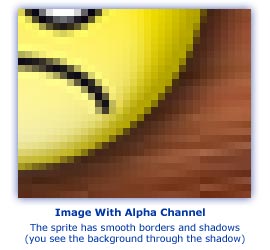
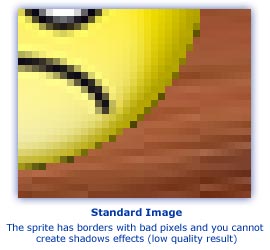
Image formats which support alpha channel are: BMP, PNG, TGA, PSD and ICO. The application supports also the new Windows XP icons. You can find beautiful XP icons (at sizes up to 128x128) on many icon sites.
Sound Loop Support
This new version support sound loops. This is a short music file (a few seconds only) that can be played in loop to produce an endless musical ambiance. This is great to add background music to your screensavers. You can find loop sounds on various websites: Loopkit | Flash kit and more. Please see terms of use on each site.
Other features and enhancements
Supports Windows Media Player 7.0 and more (to ensure compatibility with latest video file formats)
Now you can add several video files in a screensaver (they'll be played in sequence)
Now you can create a screensaver in seconds by selecting media files in the File Browser and just clicking a button!
New transition effects in slideshows (fade, spiral...)
New built-in File Browser
3 file search engines: On the computer disks, in the librarian, on the Internet
High-quality sprite resize routine (resampling)
Sprite sizes based on screen
Advanced support of FSCommand in flash files
Animated GIF fully supported.
Some bug fixes
And more...