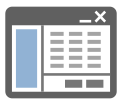Axialis IconGenerator
Generate Icons for your Applications
Create pixel-perfect icons in seconds from professional icon sets, ready for ribbons, toolbars, and menus.
New Version for Windows & macOS

Generate Your Own Vector Icons
SHARE THIS PAGE


V for MacOS & Windows
English, Dutch, French, German,
Italian, Portuguese, Spanish
Product Overview
Axialis IconGenerator is a free icon production tool for developers, UI designers, and illustrators. Create vector & bitmap icons in seconds from a database of ready to use icon sets. Add overlays, colorize, and export developer ready files for software development.
Quick Facts
- Free application with optional in app purchases
- Windows (Windows 11, 32/64 bits) and macOS (10.10+ 64-bit Intel)
- Vector formats: SVG, XAML, PDF, EPS, PS
- Bitmap formats: PNG, BMP, JPG, ICO, ICNS, Image Strips
- Icon fonts: OTF, EOT, SVG, WOFF, WOFF2 (+ CSS)
- Automatic Dark Mode variants
- Professionally made icon sets with ongoing updates
- Overlays (actions/states) and colorization
- Licenses: Free, Free with Attribution, Commercial
- Automatic updates of app and icon database
How It Works
The online database contains a large variety of vector icons. Search and select the icons you need, customize with overlays and colors, then export in vector or bitmap formats. Multiple icon families and styles are available.

Download the Windows or Mac app. Install and start, it's free.
The icon database updates automatically and includes many vector icon sets and styles.
Apply overlays, recolor, and configure variants. Generate icons in a single click.
Export SVG, XAML, PS, EPS, PDF, web fonts or PNG, BMP, JPEG, ICO, ICNS, and image strips.
Several icon sets available, and counting...
The database is constantly updated with new icon sets. Here’s a quick preview:
Features In Depth
Generate nearly all icon formats, vectors and bitmaps, from a large database crafted by professional designers. Search, customize, and export files ready for software development UI components.

A Fully Integrated Workspace
Generating icons takes only a few seconds: choose an icon set, select icons and overlays, optionally customize, then export in a single batch (Learn more).

Generate Vector & Bitmap Icons
Export SVG, XAML, PDF, EPS, PS, and create bitmaps at standard/custom sizes in PNG, BMP, JPEG. Desktop formats ICO (Windows) and ICNS (macOS) are supported (Learn more).

Customize Icons with Overlays
Use built in overlays to annotate actions or states (add, remove, edit, info, and more). Place overlays at four positions and colorize independently for clarity.
![]()
![]()
![]()
![]()
![]()
![]()
![]()
![]()
![]()
Overlay placement options:
![]()
![]()
![]()
![]()
![]()
![]()
![]()
![]()
Colorize Icons
Enhance visibility or match your UI theme with Monochrome or Shaded colorization (varies by icon family).
![]()
![]()
![]()
![]()
![]()

![]()
![]()
![]()
![]()
![]()
Shaded colorization keeps original greys for soft gradients:
![]()
![]()
![]()
![]()

![]()
![]()
![]()
![]()
Overlays can be colorized separately for more dynamic effects:
![]()
![]()
![]()
![]()
![]()
![]()
![]()
![]()
![]()
![]()
Pixel Perfect Icon Sets
For crisp rendering at small sizes, icons are aligned to fixed grids. For example, Axialis Line Design uses a 21×21 grid:
![]()
![]()
![]()
![]()
![]()
![]()
![]()
![]()
For ribbons/toolbars, some sets include two grids (e.g., Axialis Flat Pro 2017 at 16×16 and 32×32):
![]()
![]()
![]()
![]()
![]()
![]()
![]()
![]()
![]()
![]()
Result: true pixel perfect icons for ribbon based UIs:

More icon families
Explore additional families and styles compatible with IconGenerator.
Windows Version
Compatible with Windows 7, 8/8.1, 10, and 11. Available in 64 bit & 32 bit.
Minimum Configuration
- Intel Core Duo class CPU — 2 GHz+
- True color GPU (1280×1024)
- 2 GB RAM
- Windows 7
Recommended Configuration
- Intel i7 class CPU — 2.8 GHz+
- 1920×1200 display
- 16 GB RAM
- Windows 11
macOS Version
Will support 64 bit Intel/ARM Macs (macOS 10.10 Yosemite or later).
Minimum Configuration
- Any 64 bit Intel based Mac
- macOS 10.10 Yosemite or later

Axialis License
When you purchase an Axialis product, you receive a license with clear and valuable benefits.
What is included in the Axialis License?
Your license is perpetual, meaning you can use the product forever, without limitations. Additionally, you receive lifetime support for your purchased products, ensuring you're never left without help.
Free updates for 1 full year
With your initial purchase, you'll enjoy free product updates and new features released during the first year after your purchase date. Our built-in online update system makes it simple to keep your software up-to-date. Just click "Check for Updates," and the latest version will be installed automatically.
Renewing your license for continuous updates
After the first year, your product continues to function without any limitations, and support remains available. However, to access new versions released after your initial year, you will need to renew your license. Renewal ensures you keep benefiting from improvements, new features, and compatibility updates.
- If you renew before your current update period expires, the renewal extends your update eligibility by an additional year from the current expiration date.
- If you renew after your current update period has expired, the renewal adds one year of updates starting from the day you renew.
Why is this beneficial?
This approach guarantees ongoing improvement and timely feature enhancements while ensuring long-term affordability and flexibility. You can decide when and how often you renew based on your specific needs, always benefiting from the latest innovations at your convenience.
What about existing lifetime licenses?
If you already hold a Lifetime License purchased previously, all terms remain valid as originally promised. Your lifetime updates and benefits remain unchanged.
Icon Set Licensing
Icon sets in IconGenerator are available under three license types: Open Source, Commercial (lifetime updates), and Free with Attribution (limited use). Read more
Where can I find the End User License Agreement (EULA)?
To review the full license terms, please click here.
Axialis IconGenerator: The Ultimate Icon Creation Tool for Developers
Axialis Software has just released IconGenerator v2.10. This powerful authoring tool allows developers to easily create icons for their applications. It generates various icon formats, including vector, font and bitmap, and allows users to add overlay modifiers and colorize icons. It is available for Windows and MacOS and includes a range of icon sets.
Paris, FRANCE - Axialis Software, a leading developer of design software, has just released IconGenerator 2.10, a powerful and user-friendly tool for creating professional quality icons.
Axialis IconGenerator is a powerful software tool that allows developers to easily generate custom icons for their applications from a large database of professionally designed vector icons. With just a few clicks, users can select an icon set, choose their desired icons and overlays, and apply custom effects and styles to create unique and visually appealing icons. The software is designed to be user-friendly and intuitive, so generating icons takes only a few seconds.
The software can generate a wide range of vector and bitmap icon formats, including SVG, XAML, PDF, EPS, PS, PNG, BMP, JPEG, Windows ICO, and Mac ICNS. The icons are designed as vector shapes and aligned on 16x16, 24x24, or 32x32 grids to ensure a pixel-perfect fit in toolbars, menus, and ribbons. This makes them ideal for use in a variety of applications and on different devices with varying resolutions.
One of the unique features of IconGenerator is the ability to add Overlay Modifiers to icons. These are small images that can be placed over the icon to convey additional information or indicate a particular status or action. Common overlay modifiers include buttons for "Add", "Remove", "Ok", and "Info", but there are many others available as well. Overlay modifiers are usually added to the bottom-right corner of the icon, but can be placed elsewhere if needed to improve the visual aspect. IconGenerator includes a variety of overlay modifiers and allows users to easily add and colorize them using built-in color palettes.
Colorizing icons can be useful for a variety of purposes, such as enhancing their visibility on a dark background or making them consistent with a particular user interface theme. Depending on the style of the icon set, several colorization modes may be available, including monochrome, flat, shaded, and selective. Overlay modifiers can also be colorized separately to create more visually appealing effects.
With the release of IconGenerator 2.0, users can also generate icons in font formats for use on websites. Supported formats include EOT, WOFF, SVG, TTF, and OTF, and the software can automatically generate CSS and HTML test files to make integration easier. This is a great feature for web developers who want to use custom icons on their websites but don't want to rely on separate image files.
IconGenerator is available for both Windows and MacOS and can be installed and used for free indefinitely. The software includes a wide range of icon sets in various styles, with new sets added on a regular basis. Some icon sets are free to use, while others require a purchased license. Whether you're a seasoned developer or new to icon creation, IconGenerator is a valuable tool that can save you time and effort while helping you create professional-quality icons.
Recent Updates – IconGenerator 2.10
With the release of IconGenerator 2.10, Axialis Software continues to enhance the application with meaningful improvements focused on usability, workflow efficiency, and visual quality. The user interface has been refined with improved dark theme support, ensuring better visual consistency on modern Windows systems. The color picker dialog has been redesigned to follow current UI standards while preserving access to the classic color picker through user preferences.
Icon management has been improved with the ability to sort icons by name, making large icon collections easier to navigate. Integration with Axialis IconVectors has been strengthened, allowing users to open and edit icons directly in IconVectors with a single click, streamlining advanced vector editing workflows.
Rendering quality has also been enhanced through improvements to overlay clipping and path handling, resulting in smoother curves and cleaner icon shapes. In addition, version 2.10 includes multiple bug fixes and performance optimizations that improve overall stability and reliability across both Windows and macOS platforms.
"We are very excited to offer IconGenerator to the developer community," said Marc EMILE, CEO of Axialis Software. "With its intuitive interface and powerful features, IconGenerator is the ultimate tool for generating high-quality icons for any project."
About Axialis Software
Axialis Software is a leading developer of design software for professionals and enthusiasts. The company's products are used by millions of users worldwide and are known for their ease of use and powerful features.
Web: https://www.axialis.com/
Twitter: https://twitter.com/axialissoftware
Facebook: https://www.facebook.com/AxialisSoftware/
Instagram: https://www.instagram.com/axialissoftware/
###
CONTACT
Marc EMILE
LinkedIn: https://www.linkedin.com/pub/marc-emile/21/350/3a1
MEDIA FILES
IconGenerator for Windows: https://www.axialis.com/icongenerator/press/ig-news-win.jpg
IconGenerator for Mac: https://www.axialis.com/icongenerator/press/ig-news-mac.jpg
IconGenerator Screenshot: https://www.axialis.com/icongenerator/press/ig-screenshot.png
IconGenerator Application Icon: https://www.axialis.com/icongenerator/press/ig-icon.png
Axialis Software Logo (png): https://www.axialis.com/icongenerator/press/axialis-logo.png
Axialis Software Logo (svg): https://www.axialis.com/icongenerator/press/axialis-logo.svg
Axialis IconGenerator Changelog
Version 2.10
- Enhanced Dark Theme UI - The dark theme has been improved to ensure better visual compatibility with Windows 10 and Windows 11.
- New Color Picker Dialog - The Color Picker dialog has been redesigned to match industry standards. The classic color dialog can still be restored via Preferences.
- Icon Sorting in Collections - Icons in your collections can now be easily sorted by name.
- Axialis IconVectors Integration - Improved integration with IconVectors lets you edit your icon database with a single click.
- Improved Overlay Clipping - The Axialis Pathfinder clipping tool has been enhanced, delivering smoother cutouts with fewer control points and improved curves.
- Bug Fixes and Enhancements - Various bug fixes and feature enhancements.
Version 2.08
- Dark Theme User Interface - The application now features a Dark Theme user interface. It automatically adapts to your default OS settings, but you can manually select Dark or Light mode in the Preferences window (F2).
- New UI Languages - The application now offers 7 User Interface Languages: Dutch, English (default), French, German, Italian, Portuguese and Spanish with more languages coming soon!
- Bug Fixes and Enhancements - Various bug fixes and feature enhancements.
Version 2.07
- Bug Fixes and Enhancements - Various bug fixes and feature enhancements.
Version 2.06
- Axialis Line Pro 2025 Compatibility - Compatibility with icon set family Axialis Line Pro 2025.
- Variable Line Stroke - Now you can change the line stroke of icon sets based on line drawing, such as Line Design and Line Pro.
- Bug Fixes and Enhancements - Various bug fixes and feature enhancements.
Version 2.05
- Axialis Fluent System 2023 Compatibility - Compatibility with icon set family Axialis Fluent System 2023.
- Bug Fixes and Enhancements - Various bug fixes and feature enhancements.
Version 2.04
- Axialis ID Account Support - Now you can sign-in to your account from the application and synchonize/manage your licenses automatically.
- Bug Fixes and Enhancements - Various bug fixes and feature enhancements.
Version 2.03
- Axialis Universal Pro Compatibility - Compatibility with icon set family Axialis Universal Pro.
- Enhanced Inkscape Support - Better support for Inkscape SVG styles.
- Bug Fixes and Enhancements - Various bug fixes and feature enhancements.
Version 2.01, 2.02
- Bug Fixes and Enhancements - Various bug fixes and feature enhancements.
Version 2.0
- 64-bit version - If you're using Windows 64-bit we strongly recommend you to download and install the 64-bit version of IconGenerator. Visit our website.
- Custom Icons - You can create your own custom icons based on original Axialis icons. The original icon set must be activated. Custom icons are stored in SVG format in your Document folder for easier management. Custom icons can be duplicated and/or renamed. Overlays can't be customized for now, but we're working on this.
- External Editors - You can use any external SVG editor to edit your own custom icons. Adobe Illustrator and Inkscape are automatically detected. See Preferences, tab Editors.
- Inkscape 1.0 - Inkscape version 1.0 is now supported.
- Font Icons - Create icon fonts for web or applications. This allows you to create SVG, OTF, EOT, WOFF and WOFF2 font formats. You can also create the associated CSS file for easier implementation. A sample HTML file is generated. FontForge free application is required.
- Axialis Pathfinder - This feature lets you create icons with overlays without using masks. The icon under the overlay is clipped using the pathfinder tool. Resulting icons have a better compatibility with GUIs. See Preferences, tab Overlays.
- Dark Mode - Now you can create dark mode version of your icons by clicking one option. Only selected icon sets have this option (e.g. Office Pro 2019, Fluent Pro 2018, Line Design).
- Icon Display Scale - Icon display scale can be adjusted in lists for adapting to your display specifications. This greatly increased the visual comfort while browsing icons.
- Enhanced Search - Search can be limited to activated and free sets. You can locate icons in sets from the search result window.
- Image Caching - Image caching allows you to browse icons faster, but it consumes hard disk space. This new version removes older cache files in background based on your disk usage settings. Image caching can also be disabled. See Preferences, tab Cache Files.
- Faster Rendering - Icon rendering has been enhanced and icons are displayed without lags.
- Enhanced License Management - You can export/import all your licenses in one single file for transfer or backup purpose. Icon sets can be deactivated and several icon sets can be activated in one single operation.
- Command Line - The command line allows you to execute icon generations in batch mode (called from Shell/BAT files). You can generate all icons in a AXICP Collection in a single command. All generation options are available. See Help Menu / Command Line Usage.
- UI Icons - More colorful icons, easier to identify
- Enhanced UI - General UI has been enhanced. Generated Icons and Collection panels can be hidden.
- Mac OSX Version - Mac OSX version will be released in a few days.
- Linux Version - Linux version will be released in a few days.
- More to come, stay tuned ...
IconGenerator — FAQ
Is IconGenerator free?
Yes. IconGenerator is free to use. Some icon sets require a Commercial license for full use; free and attribution options are provided.
Which formats can I export?
Vectors: SVG, XAML, PDF, EPS, PS, web fonts. Bitmaps: PNG, BMP, JPEG, plus Windows ICO, macOS ICNS, and image strips.
Can I add overlays and colorize?
Yes. Apply overlays (actions/states) and colorize in monochrome or shaded modes depending on the selected family.
Are icons pixel perfect for ribbons/toolbars?
Yes. Icons are aligned on typical grids (16×16, 24×24, 32×32) for crisp rendering in ribbons, toolbars, and menus.